Install Git, Ruby and Node using Homebrew
As previously mentioned, Homebrew rocks. This post walks thru installing Homebrew and then installing Git, Ruby and Node. As well as configuring git autocompletion.
Install Homebrew
XCode - Homebrew requires XCode’s command line tool. You will need to either install Xcode from the App Store or download the command line tools as a separate package. You can download the command link tools from the Apple developer portal here. Or wait until prompted during the install process.
Install Homebrew
ruby -e "$(curl -fsSL https://raw.githubusercontent.com/Homebrew/install/master/install)"
Homebrew requires xcrun which requires Xcode command line developer tools. If you haven’t install Xcode you will be prompted to install the command line tools.
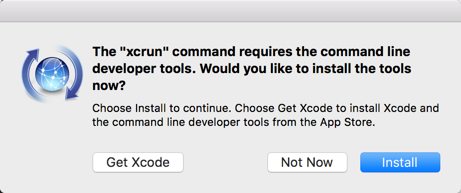
If you have installed XCode and haven’t agreed to the license yet, you’ll receive the following message:
You have not agreed to the Xcode license.
Before running the installer again please agree to the license by opening
Xcode.app or running:
sudo xcodebuild -license
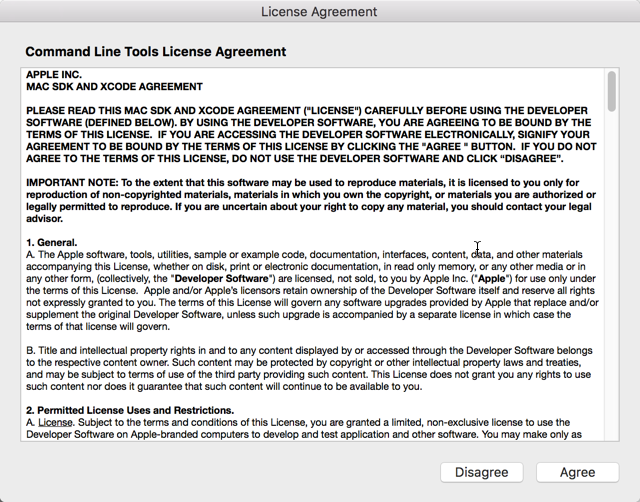
Once you agree to the license rerun the install command above. You should see the following:
==> Installation successful!
==> Next steps
Run `brew help` to get started
Check the /usr/local permissions.
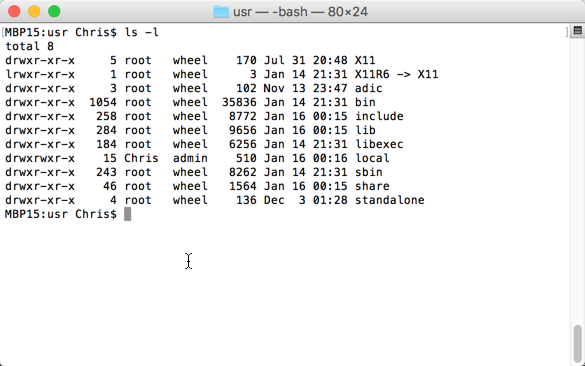
Install Git
Check to see if git is installed and which version
which git
/usr/bin/git
git --version
git version 2.4.9 (Apple Git-60)
The above is installed with OSX. Install our own version using Homebrew brew install git
brew install git
==> Downloading https://homebrew.bintray.com/bottles/git-2.6.2.el_capitan.bottle
######################################################################## 100.0%
==> Pouring git-2.6.2.el_capitan.bottle.tar.gz
==> Caveats
The OS X keychain credential helper has been installed to:
/usr/local/bin/git-credential-osxkeychain
The "contrib" directory has been installed to:
/usr/local/share/git-core/contrib
Bash completion has been installed to:
/usr/local/etc/bash_completion.d
zsh completion has been installed to:
/usr/local/share/zsh/site-functions
==> Summary
/usr/local/Cellar/git/2.6.2: 1398 files, 33M
Then double check that it is properly linked:
which git
/usr/local/bin/git
git --version
git version 2.6.2
Note: Homebrew packages are more recent than the pre-installed version, but not always up-to-date with the latest.
Configure Git
Add your name and email address.
git config --global user.name "Your Name"
git config --global user.email you@example.com
Setup credential helper so you can use https repo without entering your password every time.
git config --global credential.helper osxkeychain
Next time you checkout a private repo or push to a public repo you’ll be asked for your password which will be set in Keychain Access.
Enable Git completion
Note the Caveats in the output when we installed Git above
The OS X keychain credential helper has been installed to:
/usr/local/bin/git-credential-osxkeychain
The "contrib" directory has been installed to:
/usr/local/share/git-core/contrib
Bash completion has been installed to:
/usr/local/etc/bash_completion.d
zsh completion has been installed to:
/usr/local/share/zsh/site-functions
You can enable Bash Completion by running the following which adds a line to your .bash_profile to source in the file.
echo "source /usr/local/etc/bash_completion.d/git-completion.bash" >> ~/.bash_profile
Or better still, we can use this suggestion. Add the following which checks if the file exists then sources it.
if [ -f `brew --prefix`/etc/bash_completion.d/git-completion.bash ]; then
. `brew --prefix`/etc/bash_completion.d/git-completion.bash
fi
Note: the ‘dot operator’ is just a shortcut for ‘source’
Verify that it works. Open a new terminal window or source ~/.bash_profile.
git co<tab><tab>
commit config
Install Ruby
First let’s check which version of ruby you’re running.
which ruby
/usr/bin/ruby
ruby --v
ruby 2.0.0p481 (2014-05-08 revision 45883) [universal.x86_64-darwin14]
The version listed above comes with OSX but using it causes permission problems and can cause conflicts down the road. So, let’s install our own version.
brew install ruby
ruby -v
ruby 2.3.0p0 (2015-12-25 revision 53290) [x86_64-darwin15]
Great, now we have out own version of ruby properly installed and symlinked to /usr/local/bin/.
You can still use
rbenvis manage ruby versions, if you’d like
brew install rbenv
echo 'eval "$(rbenv init -)"' >> ~/.bash_profile
source ~/.bash_profile
echo $PATH
which ruby
/Users/Chris/.rbenv/shims/ruby
Install Node
brew install node
which node
/usr/local/bin/node
node --version
v4.1.1
Manage Node versions with Homebrew instead of nvm
Check the current node version
node --version
v4.1.1
Unlink the current node. Basically removes the symlink from the /usr/loca/bin directory
brew unlink node
Search for the available node Homebrew formulae
brew search node
leafnode node (installed) nodebrew nodenv
homebrew/versions/node010 Caskroom/cask/node-profiler
homebrew/versions/node012 Caskroom/cask/node
homebrew/versions/node04 Caskroom/cask/nodebox
homebrew/versions/node06 Caskroom/cask/nodeclipse
homebrew/versions/node08 Caskroom/cask/soundnode
Install the desired version
brew install homebrew/versions/node012
node --version
v0.12.7